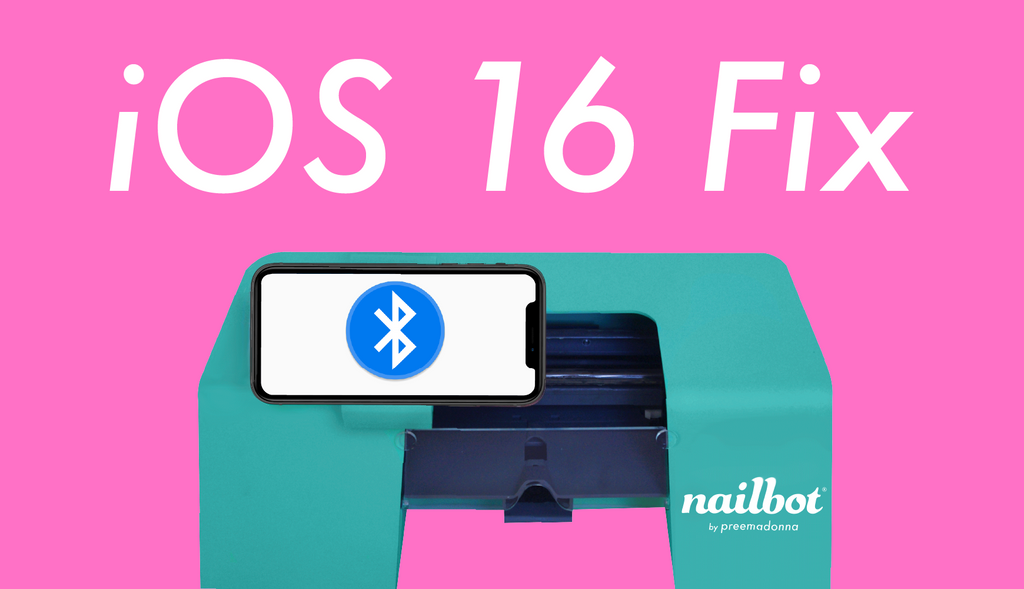If you were experiencing bluetooth connectivity/camera view issues on your iPhone while using Nailbot, we have the fix to solve it!
These issues have been fixed by BOTH updating your iPhone to run on iOS16.1 or higher AND using the most recent Nailbot iOS app (4.0.4). Read below to learn how to update.
-
Update your iPhone to the latest version of iOS16.1 or higher (iOS16.1, 16.1.1, 16.1.2) This latest release does not have any pairing issues with Nailbot.

-
Update your Nailbot iOS app to the newest version (4.0.4) that was released on November 23rd, 2022. This will help solve pairing and camera view issues. iPhone 14s may experience blurry camera views in the AR/Printing sections and we are working on a fix to this but it will not impede the printing or pairing.
-
Nailbot iOS App on App Store
-

iOS16.0 Versions with compatibility issues with Nailbot Printer:
-
iOS16.0, iOS16.0.1, iOS16.0.2, iOS16.0.3 (Apple has released newer iOS16.1 or higher versions)
*Important Note: If we already replaced your Nailbot printer, the upgraded hardware will also work with the Nailbot mobile apps and any of the released versions of iOS16 to date (iOS16.0-16.1.2)!
If you still encounter issues, even after updating your iPhone to iOS16.1 or higher and updating to the latest Nailbot iOS app, email us at contact@preemadonna.com or set up a video call with our support team here:
https://calendly.com/nailbot-support/nailbot-support-call
If you don’t update to iOS16.1, below are the list of issues you may have using iOS16.0 with the Nailbot iOS App.
-
Print Fails - When printing an image, the Nailbot iOS app might stop loading the image to be printed and the print will fail. This may or may not happen frequently. When this occurs, you will need to perform a hard reset on the Nailbot before re-pairing to the Nailbot iOS app to print successfully again.
-
How to do a Hard Reset - see this article for step by step instructions or watch the video below.
-

-
Connection Issues with the Nailbot - When printing with the Nailbot iOS app, the Nailbot iOS app may disconnect from the Nailbot without warning. This may or may not happen frequently. When this occurs, you will need to re-pair the Nailbot iOS app to the Nailbot to continue printing.
-
How to re-pair to the Nailbot iOS app from AR page
- On the AR page, click on Pair at the top right corner of the screen.
- Find and pair to your Nailbot on the list
- You can now print with your Nailbot again.
-
How to re-pair to the Nailbot iOS app from AR page

How to pair phone to Nailbot System from Profile Section - see article for step by step instructions or watch below.\

-
Print camera view rotated and/or glitches - While printing, the camera view on the right side might be rotated 90 degrees counterclockwise. During this time, it may or may not also be glitching/flashing. If you record your print while the camera view is rotated this way, it will not record the print properly and it will also be rotated.
- To fix this: Update your Nailbot iOS app to the newest version (4.0.4) that was released on November 23, 2022. This will help solve any camera view rotation issues, even if you are running iOS16.0 on your iPhone.
- Slower loading - You may or may not see slower loading times for the pages in the Nailbot iOS app.
-
iPhone14Pro AR/Print Camera views are blurry - If using the new iPhone14 with 3 cameras, the camera views in the AR and Print sections of the Nailbot iOS App may be blurry as the view being used is too close to the Nailbot.
- Please be patient. We will provide an update in the coming weeks.